Ticketing
- Easy and exclusive access to mobile tickets.
- Purchase tickets to upcoming events.
- Access and update your account information.
- Quickly and easily share tickets with family and friends!
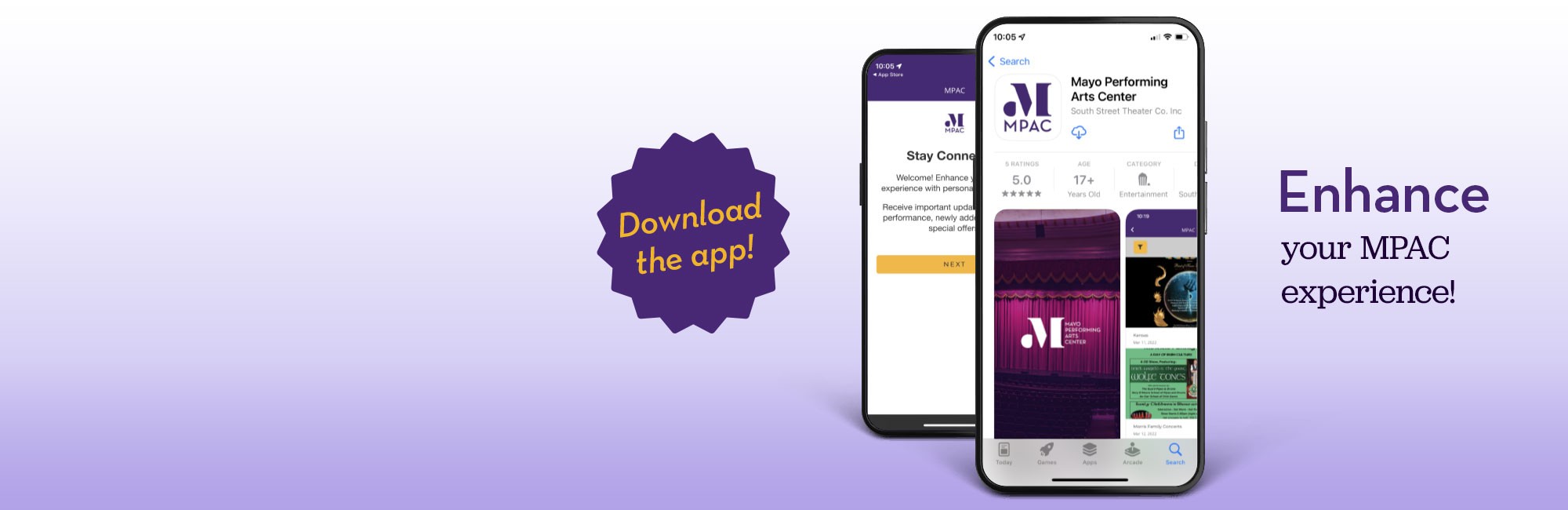
Take a quick tour of everything it has to offer in our video or download it now!
Check our FAQs for additional information!
Accessing this page from your mobile device?
CLICK TO DOWNLOAD THE APP:
Accessing this page from your desktop?
Scan the QR code to get the app on your mobile device:

