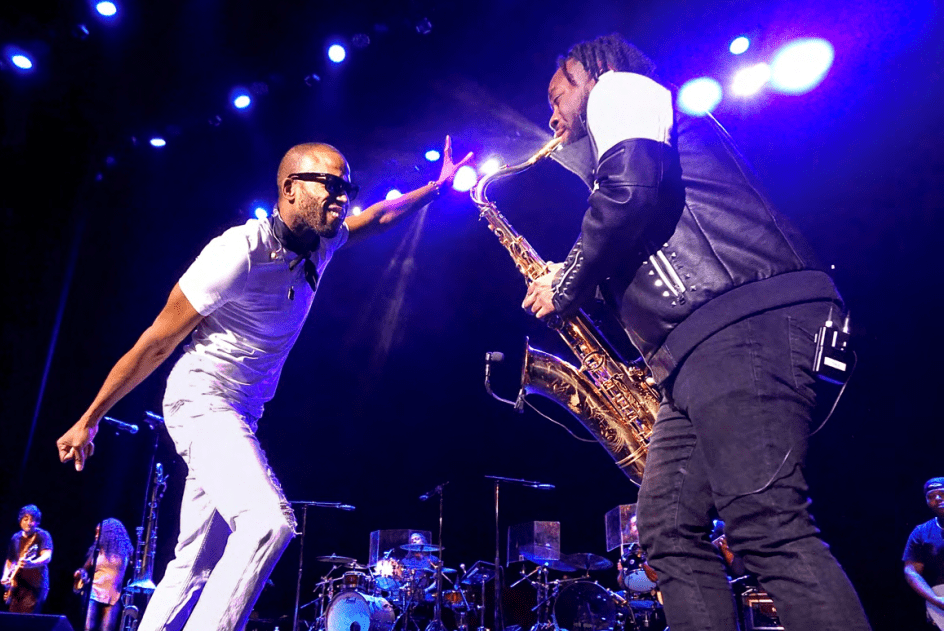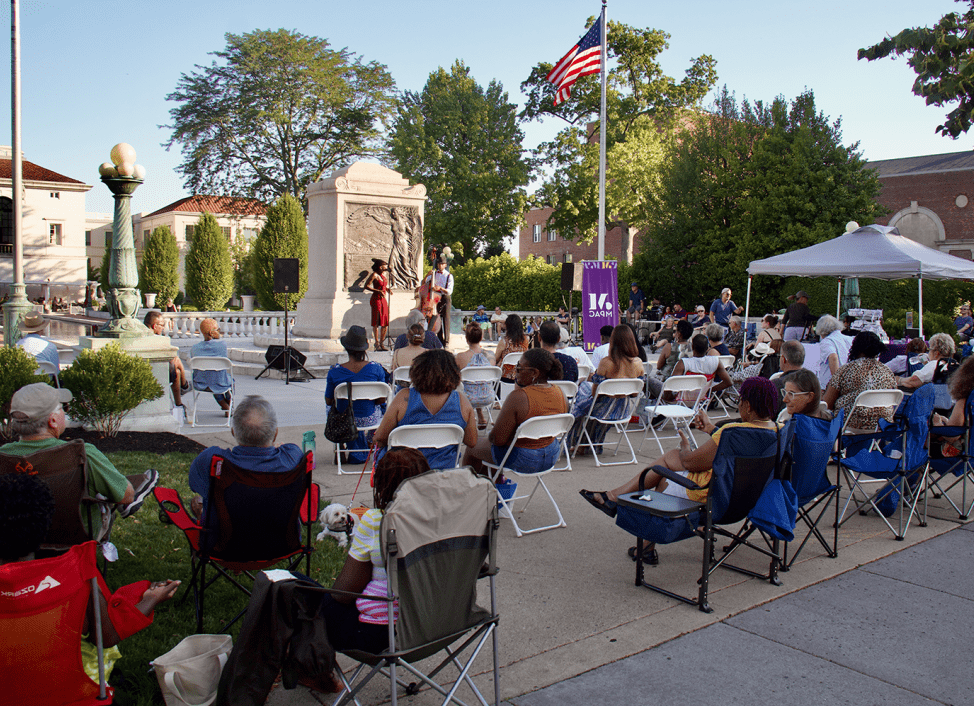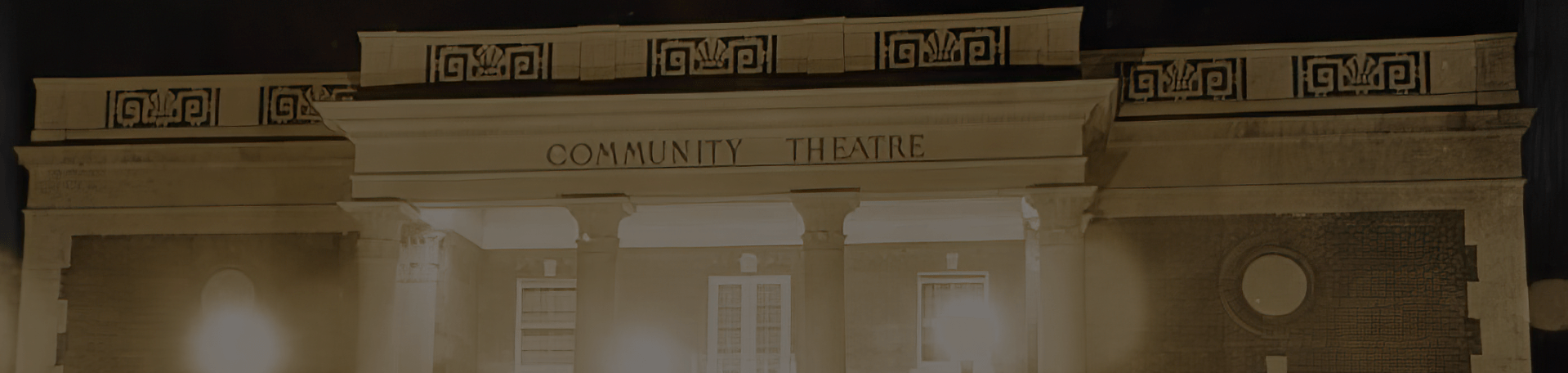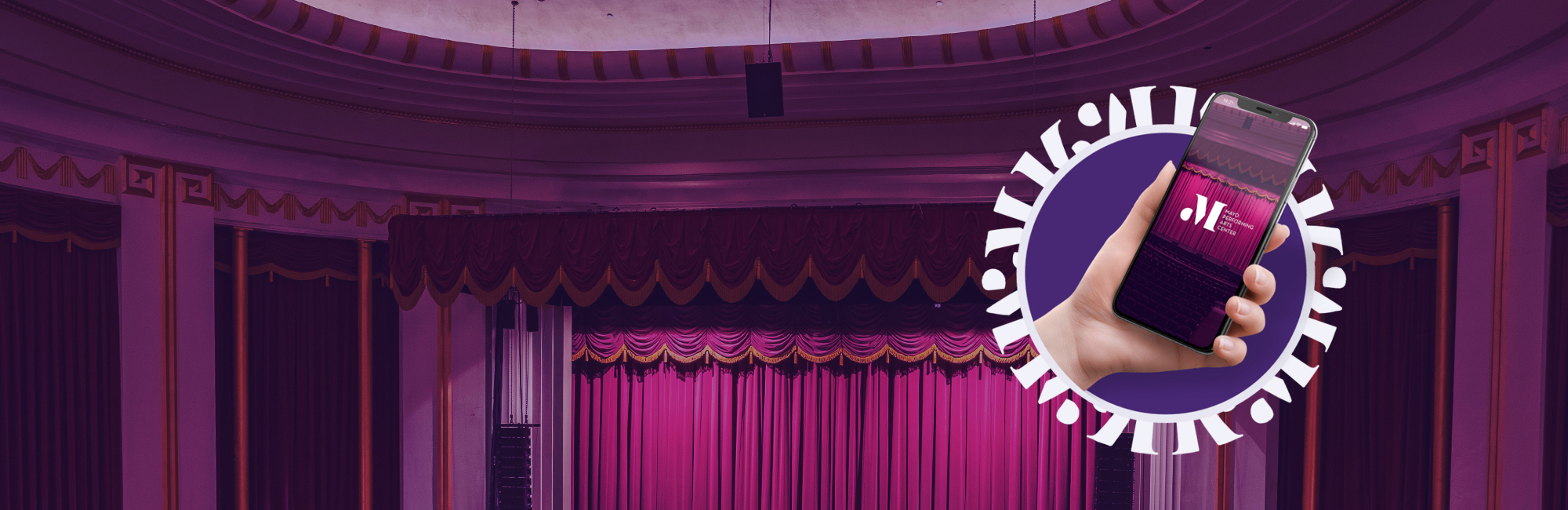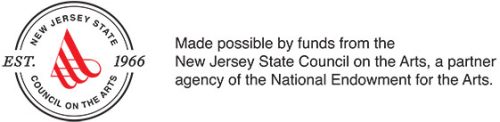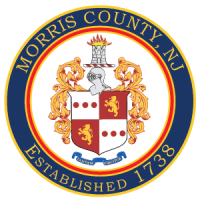How to access your tickets
- From your mobile device, visit Wallet.MayoArts.org and login with the same user name and password as your MPAC account. You can also request a quick-access code to your email.
- After logging in, click “My Events” to view your tickets. You can also share tickets with friends and family if desired.
- On show nights, tap the performance you’re attending to pull up the QR code you will scan for entry into the theatre. A refreshing QR code will be activated a few hours before the show.
This QR code will be delivered dynamically, meaning it refreshes every 30 seconds. This helps deter fraudulent ticket resale, and gives you peace of mind that your tickets and seat locations are valid. Please do not screenshot the code, as that will not work for entry to the theatre.
How to share your tickets
Sharing a digital ticket with your guests allows you to securely send tickets from MPAC Ticket Wallet. No more waiting outside the theatre for your party to arrive!
Once you are logged into your Digital Wallet, select the show you’re attending, and click “Share My Tickets” and follow the step-by-step instructions to send the invitation link to your guests. This can be done in advance of the show date – you do not need to wait for the refreshing QR code.
How to access tickets through the MPAC app
Accessing your tickets through MPAC’s mobile app is simple! Just open your app, log in and click “View Ticket Wallet.” You will then be able to access your MPAC Ticket Wallet to share tickets and display your QR code for entry.